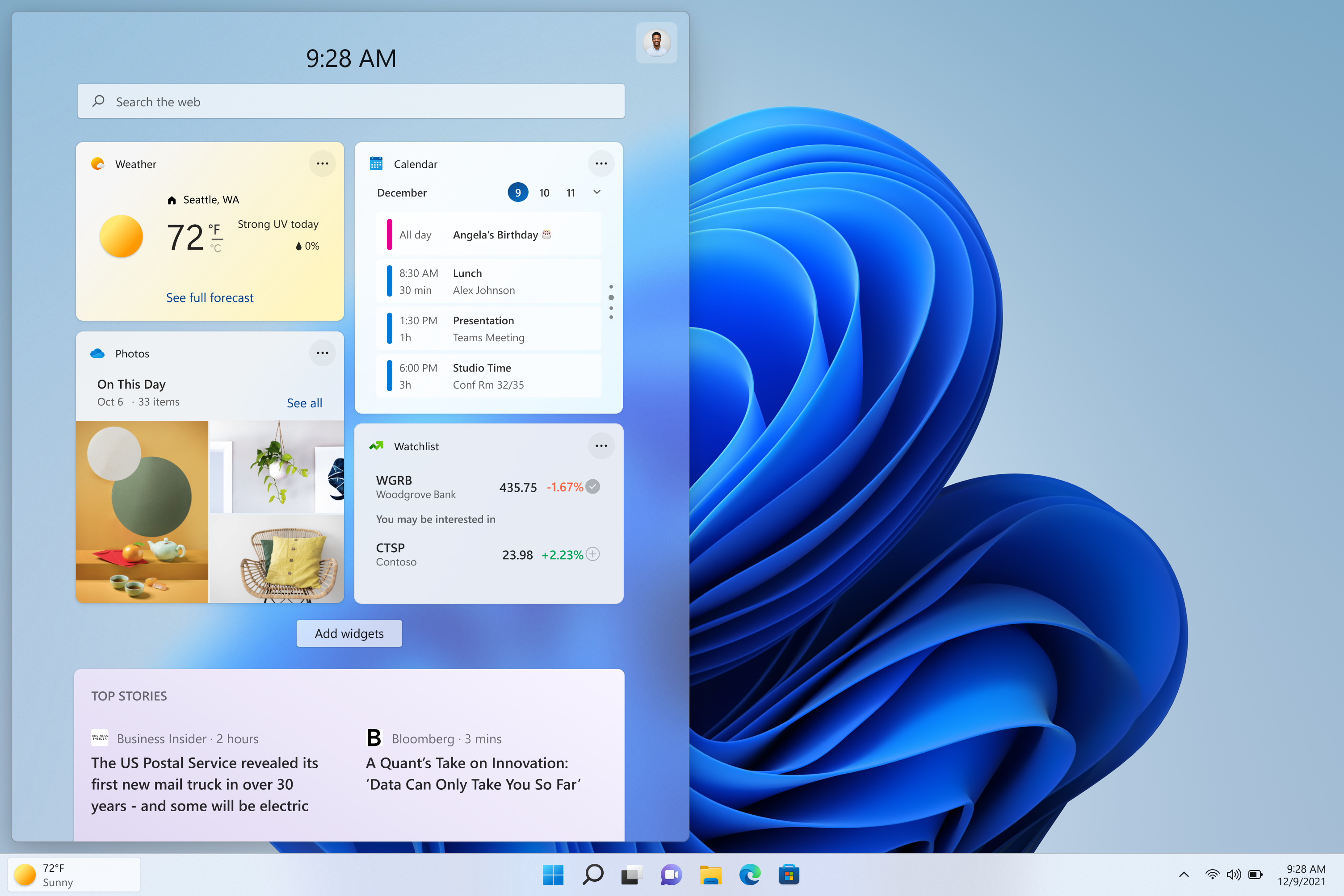# I am the Watcher. I am your guide through this vast new twtiverse.
#
# Usage:
# https://watcher.sour.is/api/plain/users View list of users and latest twt date.
# https://watcher.sour.is/api/plain/twt View all twts.
# https://watcher.sour.is/api/plain/mentions?uri=:uri View all mentions for uri.
# https://watcher.sour.is/api/plain/conv/:hash View all twts for a conversation subject.
#
# Options:
# uri Filter to show a specific users twts.
# offset Start index for quey.
# limit Count of items to return (going back in time).
#
# twt range = 1 5
# self = https://watcher.sour.is/conv/gcbspua
Okay so hear me out: I was looking at the weather widget thing on the windows 10 bar thing at the bottom (you know, that thing Microsoft added near the time - I'm not complaining about it lol) and it said to expect heavy t-storms.
In that moment, my tired af brain couldn't help but picture storm clouds just shaped like the letter T floating through the sky even though I know exactly what t-storm means.
Maybe 11:51pm is too late to be online... :p
@lyxal Guess the bar widget proved to be too useful and therefore had be removed from Windows 11. It is technically still there in the widget menu, but there is no way to put it on your bar, making it way less useful. 🤔
Build 22518 has the weather widget right in the task bar, but it does require you to switch to the Dev Channel for releases.
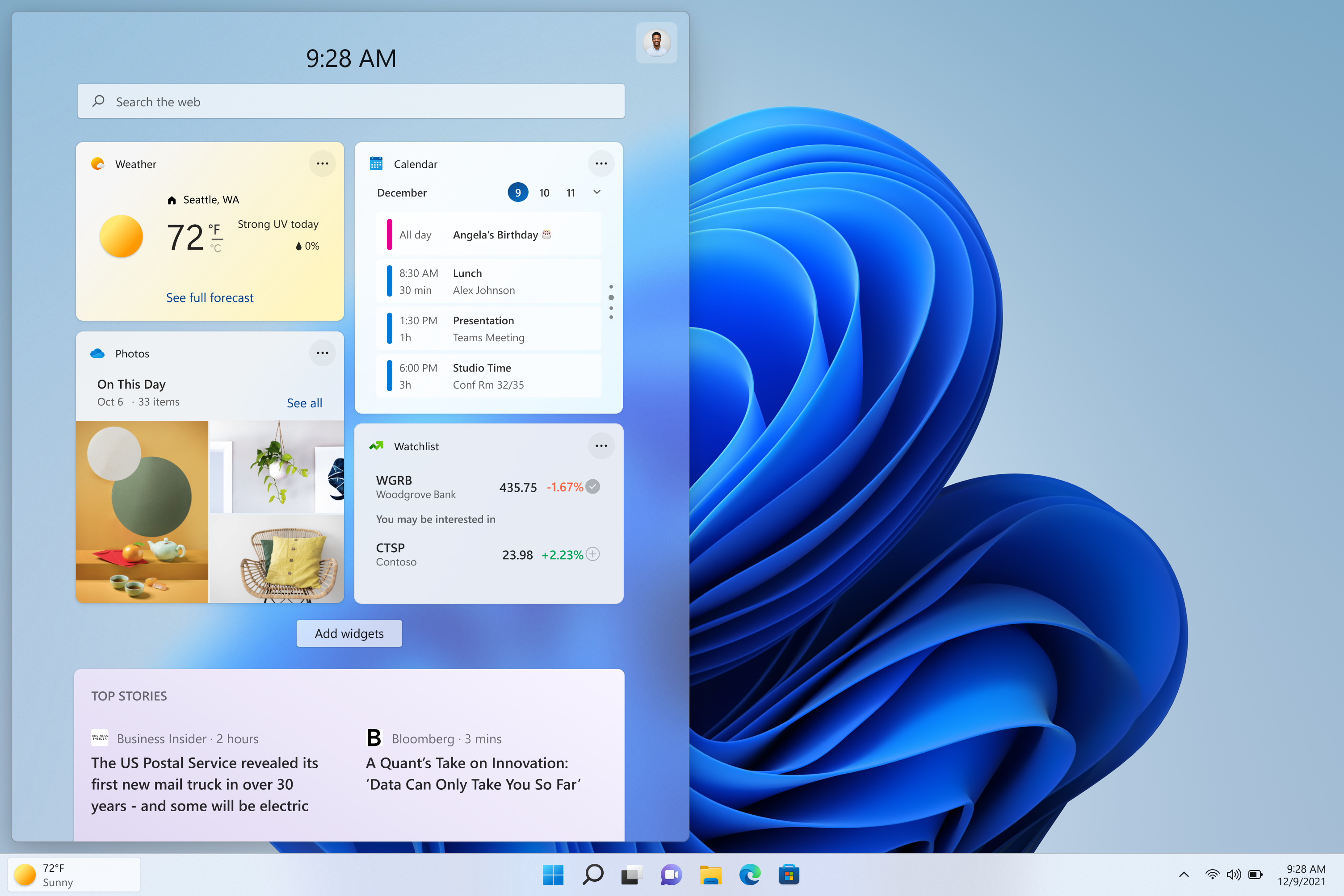 @servusdei I guess that's something to look out for in the future releases, but I wonder where it'll be placed for us, who have turned off the centered icons. 🤔
@thecanine for left-aligned taskbars, I believe the weather icon should be to the immediate right of the task view icon, unless they make future changes:
@servusdei I guess that's something to look out for in the future releases, but I wonder where it'll be placed for us, who have turned off the centered icons. 🤔
@thecanine for left-aligned taskbars, I believe the weather icon should be to the immediate right of the task view icon, unless they make future changes: