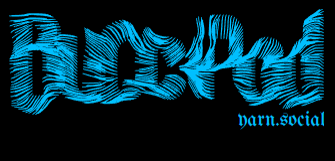
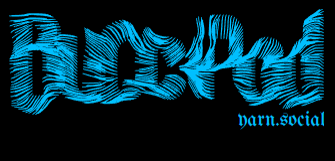
glimpse and then to SVG with potrace -s. Then, I used inkscape to resize the image, touch things up a little and add the text. I saved that as a Plain SVG (not compressed, not optimized, and not inkscape's format) and opened it in a text editor. Everywhere fill: appeared, I changed that from whatever it was to currentColor, to follow the styling of the rest of the page. I then copypastaed that text into the field in the yarn.social Settings where you can paste a custom logo.The font turned out to be a problem, because you have to use web fonts or upload a font file, which I hadn't done. So, I searched around on Google's web fonts till I found one I liked, manually added a
<style> section to the SVG text to import the font, and changed the SVG's <text> element appropriately, setting font-family to the font I chose. Et voila.