# I am the Watcher. I am your guide through this vast new twtiverse.
#
# Usage:
# https://watcher.sour.is/api/plain/users View list of users and latest twt date.
# https://watcher.sour.is/api/plain/twt View all twts.
# https://watcher.sour.is/api/plain/mentions?uri=:uri View all mentions for uri.
# https://watcher.sour.is/api/plain/conv/:hash View all twts for a conversation subject.
#
# Options:
# uri Filter to show a specific users twts.
# offset Start index for quey.
# limit Count of items to return (going back in time).
#
# twt range = 1 14
# self = https://watcher.sour.is/conv/wc33pfa
@darch Just wanted to let you know that somehow your Pod's logo is overlapping with the Search box/bar... 🤔 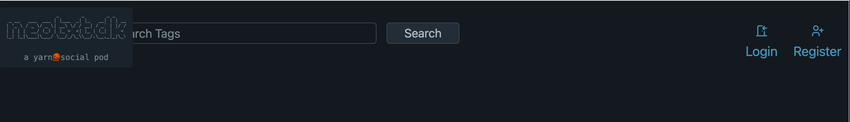 (On Desktop...)
@darch Just wanted to let you know that somehow your Pod's logo is overlapping with the Search box/bar... 🤔
(On Desktop...)
@darch Just wanted to let you know that somehow your Pod's logo is overlapping with the Search box/bar... 🤔 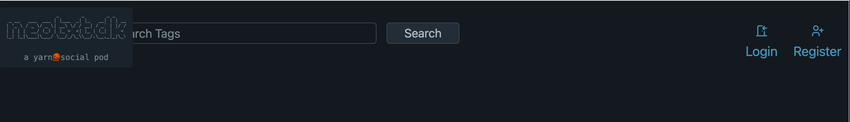 (On Desktop...)
yeah, I'm having some issues with minifying the CSS compared to running my in dev-mode
@prologic and @ullarah is there an easy/propper way of changed the CSS colour scheme for users not logged into your pod? I'm currently on yarn 0.13 running in the vultr app
@darch yes, place the CSS colour changes in the Custom CSS section of the poderator settings.
(On Desktop...)
yeah, I'm having some issues with minifying the CSS compared to running my in dev-mode
@prologic and @ullarah is there an easy/propper way of changed the CSS colour scheme for users not logged into your pod? I'm currently on yarn 0.13 running in the vultr app
@darch yes, place the CSS colour changes in the Custom CSS section of the poderator settings.
Users can then set their own primary colour scheme on their settings profile if they wish to change it.
@ullarah yes I did that already 😉 but I'm talking about people who just come across my pod and are not logged in. Can I use the custom CSS field to show other than the default pico/yarn colours to them?
@ullarah Like on your pod you have set what looks like --primary to an orange color event for people not having an account there.
@darch this is what I use.
*{
--primary:#cc771c!important;
--primary-focus:#ffcc00!important;
--primary-hover:#ffcc00!important;
}
@ullarah Thanks, yes, that was just what I was looking for👍
@prologic Thank you, and this is how it looks for my (2-4?) users: 
 @darch Much better with the Dark mode =P
@darch Much better with the Dark mode =P

Nice theme BTW!=
@darch this looks really nice.
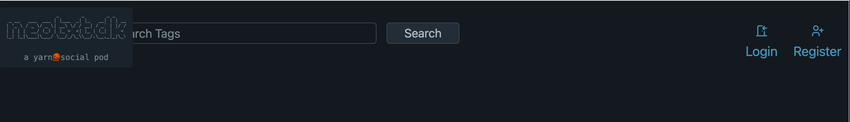 (On Desktop...)
(On Desktop...)
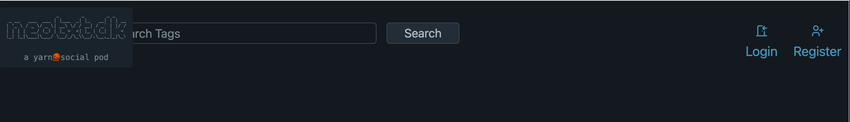 (On Desktop...)
(On Desktop...)
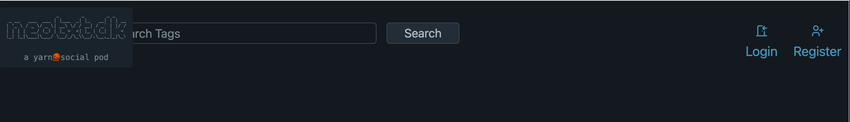 (On Desktop...)
(On Desktop...)


