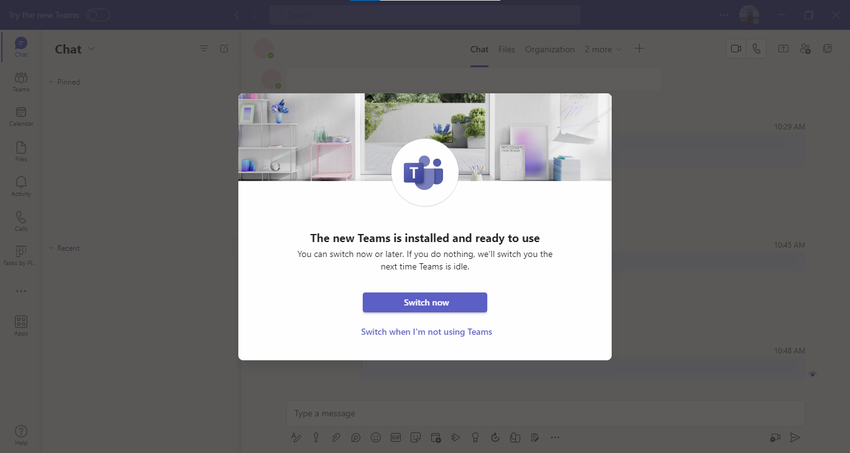
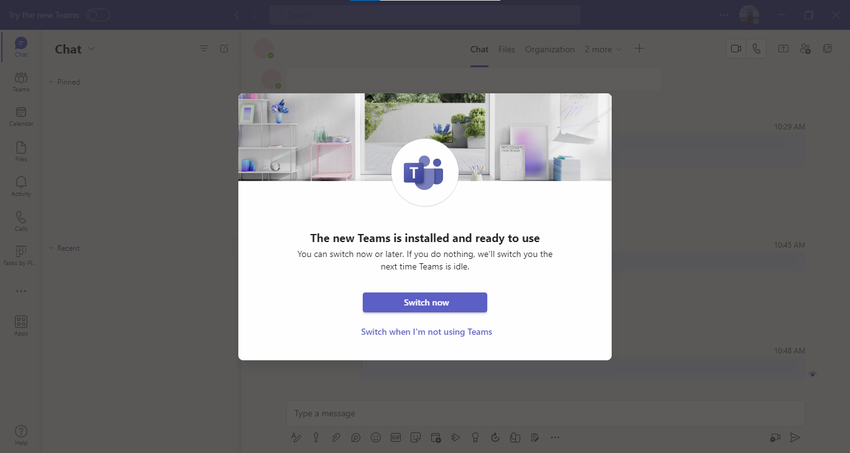
1) Agree to this nonsense and let the app update itself
2) Click around the new version for a bit
3) Click your profile picture in the top right corner
4) Uncheck the "use new version" thingy
5) Confirm your choice
6) Let the app downgrade itself
The reason, why I demand to be able to continue using this version, is because the one they're trying to force onto everyone, is not only still janky, but also missing crucial features. Part of my job, is being able to quickly communicate things, in multiple languages. The old version supports that, because it can figure out the language you're currently using and automatically check the spelling on that language. The new version, only lets you choose one language and does not even supporting the language, I use the most. I could probably get the support for that language working, but it would require admins to install language packs, to every machine I use and me going through the settings, every time I need it, to spellcheck the other language.
The reason, why I demand to be able to continue using this version, is because the one they're trying to force onto everyone, is not only still janky, but also missing crucial features. Part of my job, is being able to quickly communicate things, in multiple languages. The old version supports that, because it can figure out the language you're currently using and automatically check the spelling for that language. The new version, only lets you choose one language and does not even supporting the language, I use the most. I could probably get the support for that language working, but it would require admins to install language packs, to every machine I use and me going through the settings, every time I need it, to spellcheck the other language.
The reason, why I demand to be able to continue using this version, is because the one they're trying to force onto everyone, is not only still janky, but also missing crucial features. Part of my job, is being able to quickly communicate things, in multiple languages. The old version supports that, because it can figure out the language you're currently using and automatically check the spelling for that language. The new version, only lets you choose one language and does not even support the language, that I use the most. I could probably get the support for that language working, but it would require admins to install language packs, to every machine I use and me going through the settings, every time I need it, to spellcheck the other language.
1. In a call with exactly two participants the "View" menu doesn't do anything anymore. I cannot focus on the content of the screenshare and always have the silly screen space wasted on the right with a giant, useless other person's profile picture. As soon as a third participant is in the call, the "View" menu works again. For months now. You can't even make it the default in the settings.
2. Over the last couple of weeks screenshares seem to get delayed for up to 20 seconds sometimes. I never experienced that before. This makes pair programming or diagnosing stuff very hard and way more time consuming than it should be.
3. I somehow never find the chat box. With the old Linux client that was no problem, but since they moved it to the top, it always takes me several seconds to open it.
4. Sometimes the first call in the morning ends up in total silence so I have to restart Chromium. It then works.
5. On live events I have to completely remove all the cookies and login again, because I get the error message that I have to accept third party cookies. Even if the ten domains or so are explicitly whitelisted or *all* third party cookies are accepted. Always get the error. Each and every time.