fzf and use this solution for my car stereo!
mpv without touching a single Lua script.On top of this, I've now resorted to filename-based "tagging", allowing me to create dynamic playlists using basic regular expressions and organize music within a shell. No more WINE or tedious GTK programs to accomplish these things; just beautiful.
Thank you,
fzf and mpv developers! #fzf #mpv
mpv without touching a single Lua script. On top of this, I've now resorted to filename-based "tagging", allowing me to create dynamic playlists using basic regular expressions and organize music within a shell. Beautiful.Thank you,
fzf and mpv developers. #fzf #mpv
mpv without having to resort to Lua scripting. On top of this, I've now resorted to filename-based "tagging", allowing me to easily organize music and create dynamic playlists using basic regular expressions in a shell; just beautiful.Thank you,
fzf and mpv developers. #fzf #mpv
fzf to build myself a personal music player. This tool is too cool. #fzffind * -type d | sort | fzf --tac -e -i -s -m --preview 'mpv --really-quiet --input-ipc-server=/tmp/mpv.socket {}' --bind "left:execute(printf '{ \\"command\\": [ \\"seek\\", -5 ] }\\n' | socat - /tmp/mpv.socket)" --bind "right:execute(printf '{ \\"command\\": [ \\"seek\\", 5 ] }\\n' | socat - /tmp/mpv.socket)" --bind 'enter:execute(echo "cycle pause" | socat - /tmp/mpv.socket)' --preview-window=up,1,:follow,:wrap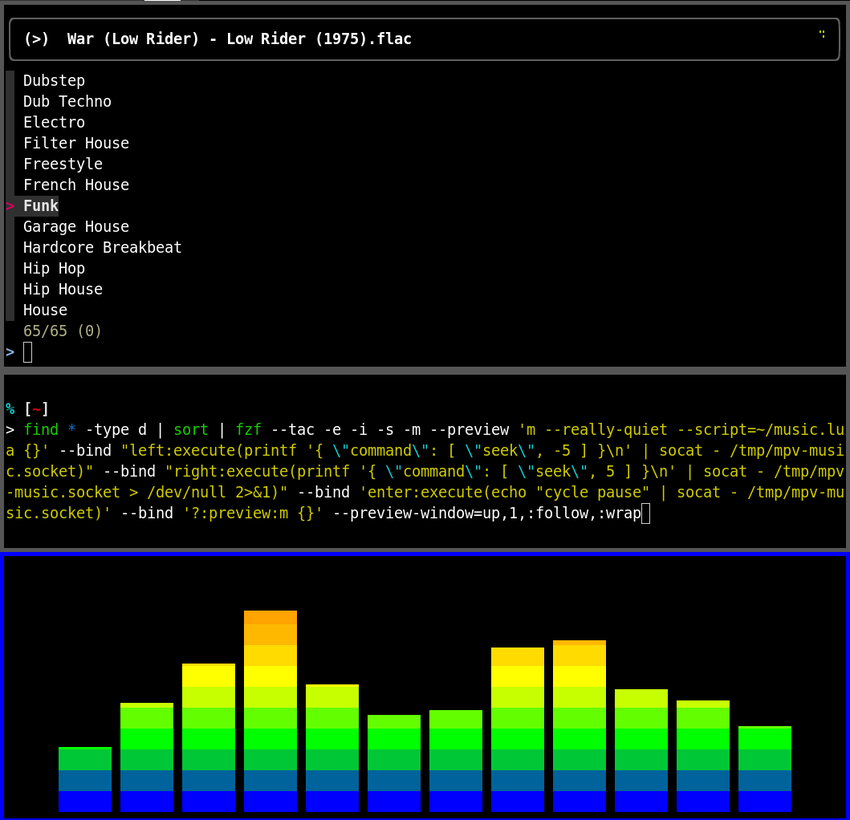
fzf to build myself a personal music player. This tool is too cool. #fzf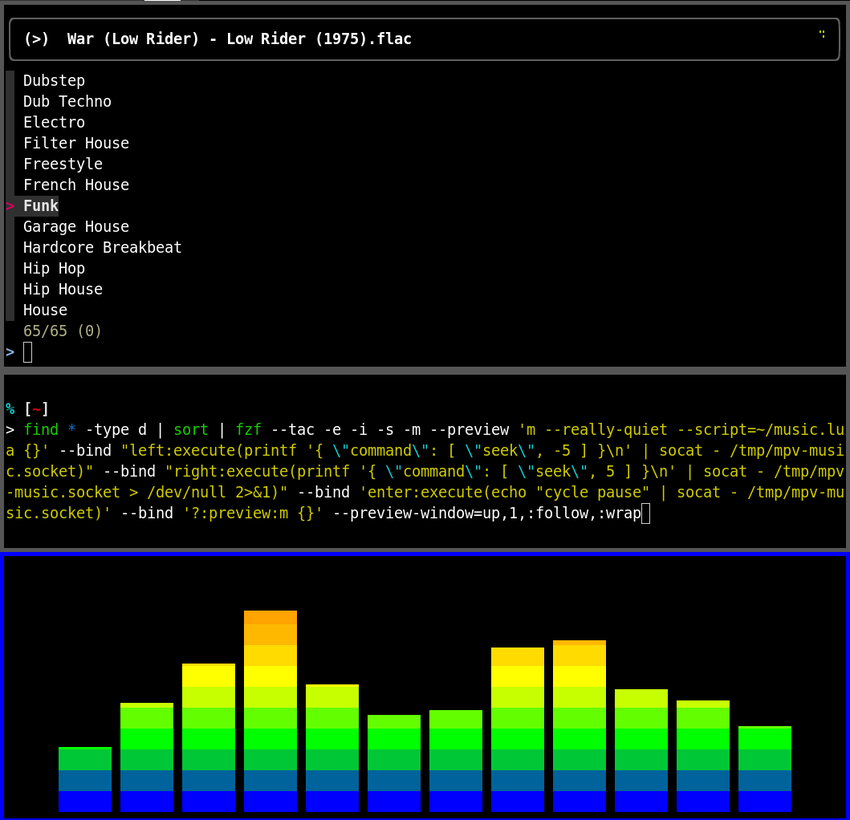
fzf to build myself a personal music player. This tool is too cool. #fzffind * -type d | sort | fzf --tac -e -i -s -m --preview 'mpv --input-ipc-server=/tmp/mpv.socket {}' --bind "left:execute(printf '{ \\"command\\": [ \\"seek\\", -5 ] }\\n' | socat - /tmp/mpv.socket)" --bind "right:execute(printf '{ \\"command\\": [ \\"seek\\", 5 ] }\\n' | socat - /tmp/mpv.socket)" --bind 'enter:execute(echo "cycle pause" | socat - /tmp/mpv.socket)' --preview-window=up,1,:follow,:wrap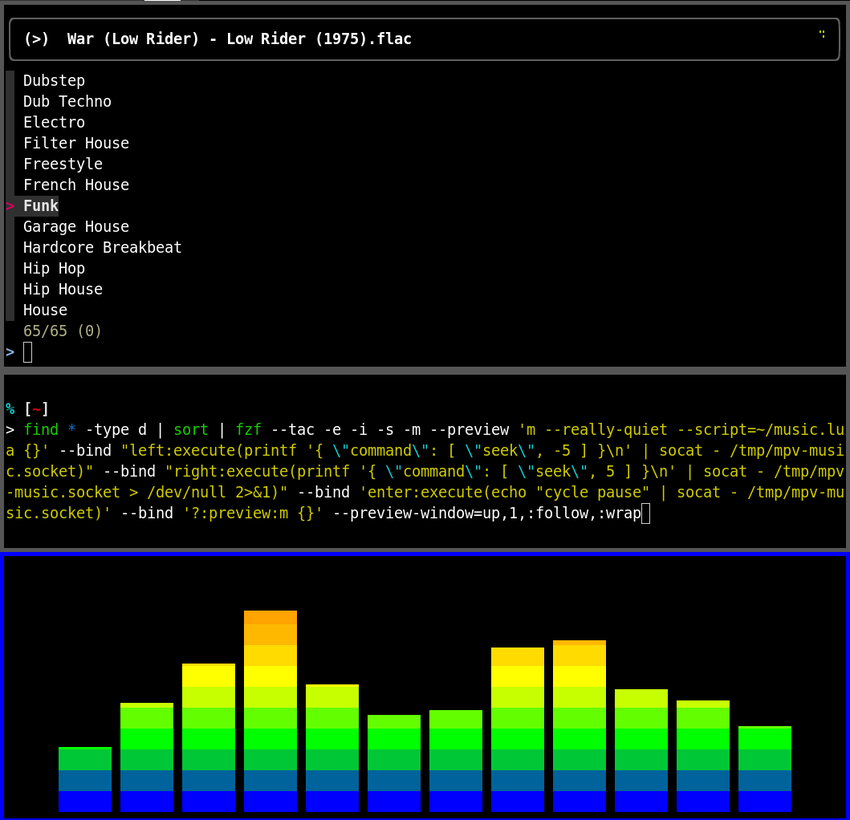
And so, I am instead storing all music information (artist, title, year, etc.) in file names and retiring the practice of tagging altogether. I refuse to host a separate Windows machine to do this.
bindsym XF86AudioRaiseVolume exec "pactl set-sink-volume @DEFAULT_SINK@ 5%"
bindsym XF86AudioLowerVolume exec "pactl set-sink-volume @DEFAULT_SINK@ -5%"
bindsym XF86AudioMute exec "pactl set-sink-mute @DEFAULT_SINK@ toggle"
Then, connect the keyboard's USB dongle and you're done. You're controlling volume.
That said, you can program those same volume buttons to open a terminal and display
cowsay if you want to.
fzf and it's quickly becoming my favorite program alongside rofi. I already created an online radio selector and bookmark browser/launcher out of it, and I might toy around with it to create a (albeit hacky) music tag editor also. There's a lot of potential here.
fzf and it's quickly becoming my favorite program alongside rofi. I already created an online radio selector and bookmark browser/launcher out of it.I might toy around with it to create a (albeit hacky) music tag editor without having to resort to
ncurses, as the only viable solution to offline music management is closed-source foobar2000, a Windows program; WINE doesn't cut the cake.There's a lot of potential here.
fzf and it's quickly becoming my favorite program alongside rofi. I already created an online radio selector and bookmark browser/launcher out of it. I might toy around with it to create a (albeit hacky) music tag editor without having to resort to ncurses. There's a lot of potential here.
I do wish introduction articles and other related content pertaining to containerization and orchestration (Kubernetes) were explained in plain English. I know I'll eventually understand this particular technical jargon that some DevOps people have zealously published online thus far.
\n% nc -vw 1 twitter.com 80\n\nnc: connect to twitter.com (104.244.42.129) port 80 (tcp) failed: Connection refused\ntwt.nfld.uk? I might give this a try myself.

mkws in such a way to work with both Gemini and WWW content with ease. ;)